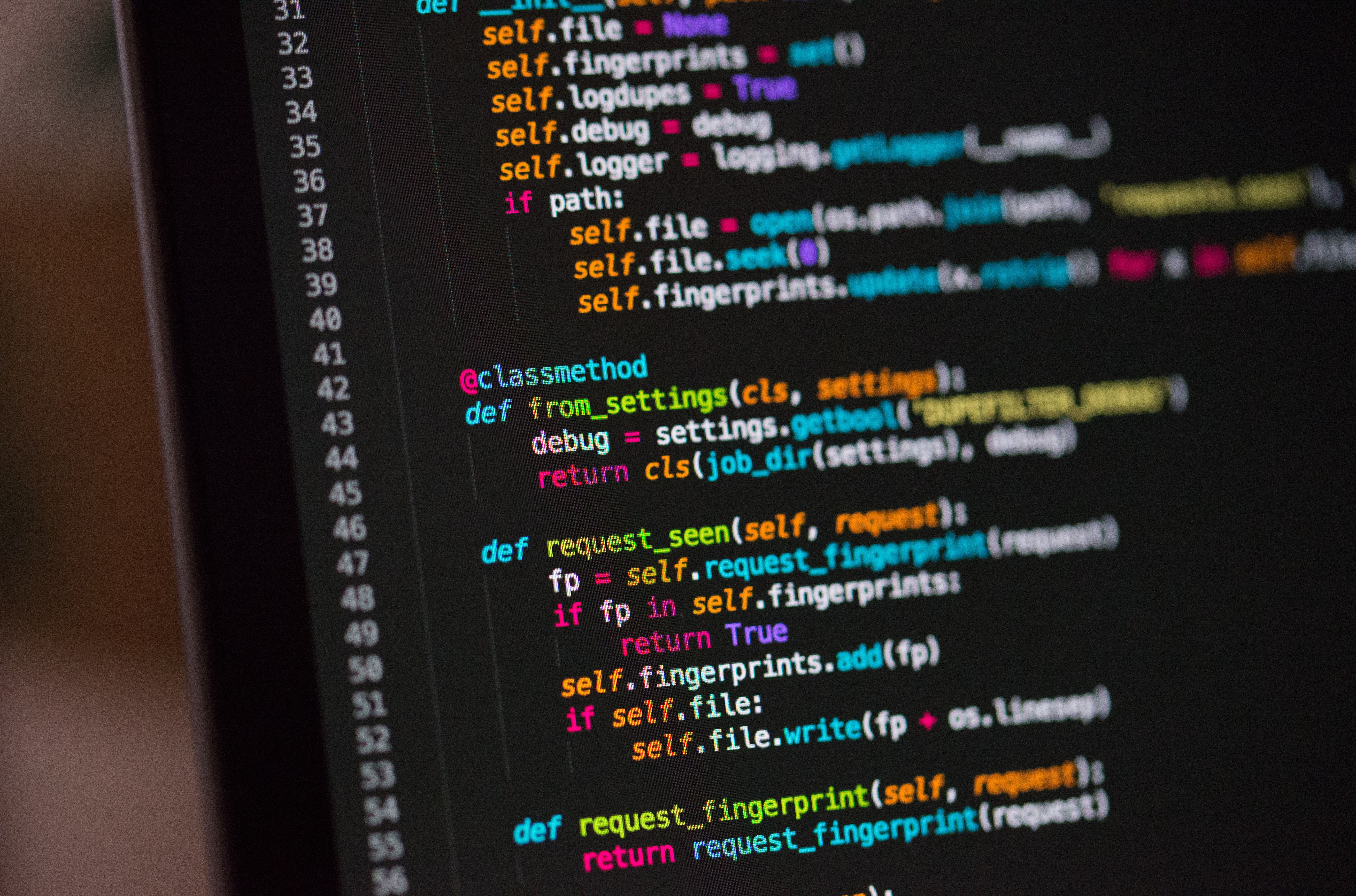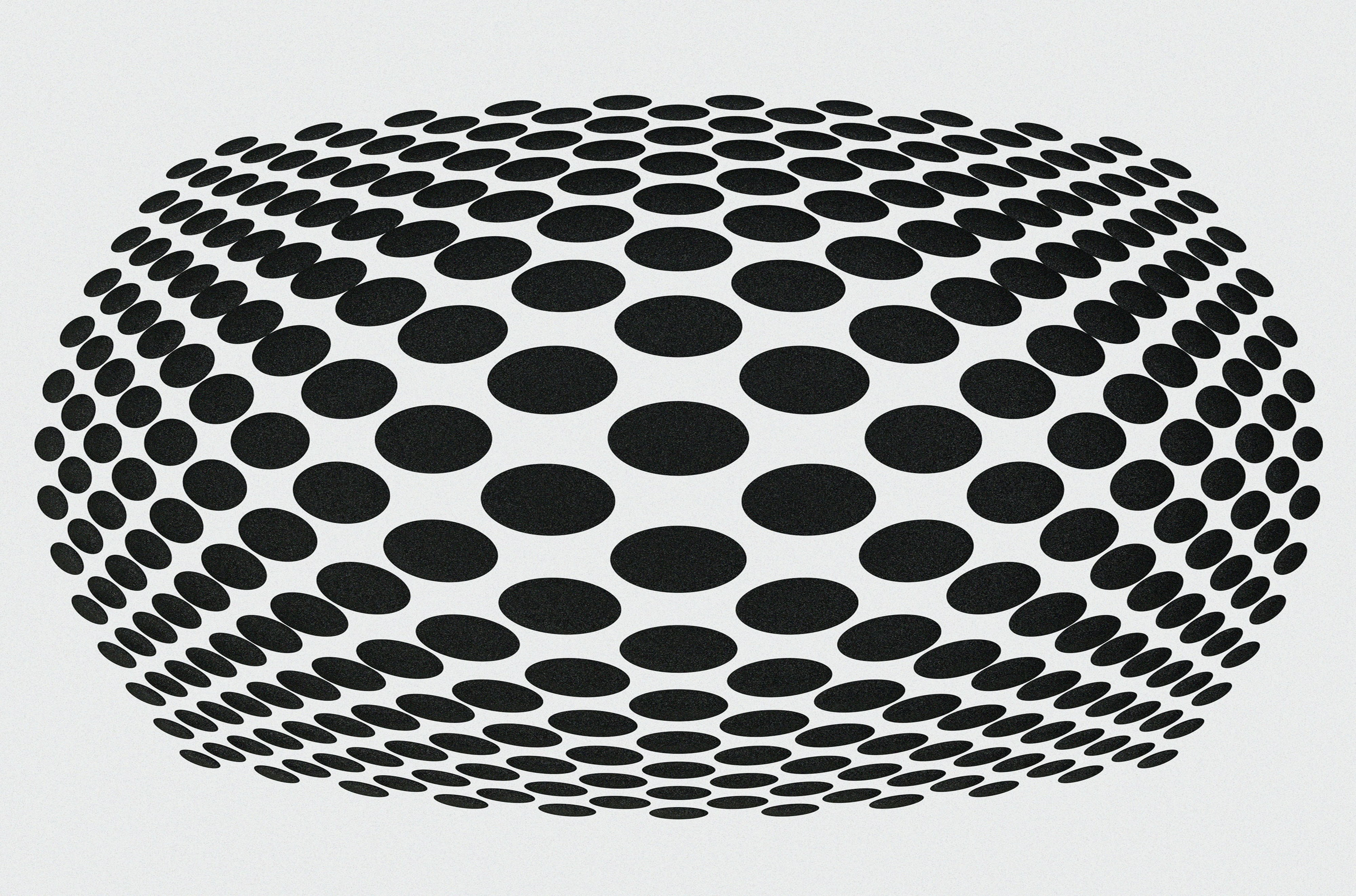Python Data Analytics and Visualisation
Data analytics is the process of analyzing data sets
in order to make the decision about the information they have, increasingly with specialized software
and system. Data analytics technologies are used in commercial industries that allow organizations
to make business decisions. Data can help businesses better understand their customers, improve their
advertising campaigns, personalize their content, and improve their bottom lines. The techniques and
processes of data analytics have been automated into mechanical processes and algorithms that work
over raw data for human consumption. Data analytics help a business optimize its performance.
Data Analytics.
Data visualization is the practice of translating information into a visual context, such as a map or
graph, to make data easier for the human brain to understand and pull insights from. The main goal of
data visualization is to make it easier to identify patterns, trends and outliers in large data sets.
The term is often used interchangeably with others, including information graphics, information visualization
and statistical graphics.
Data visualization is one of the steps of the data science process, which states that after data has been
collected, processed and modeled, it must be visualized for conclusions to be made. Data visualization is
also an element of the broader data presentation architecture (DPA) discipline, which aims to identify,
locate, manipulate, format and deliver data in the most efficient way possible.
Data visualization is important for almost every career. It can be used by teachers to display student
test results, by computer scientists exploring advancements in artificial intelligence (AI) or by executives
looking to share information with stakeholders. It also plays an important role in big data projects. As
businesses accumulated massive collections of data during the early years of the big data trend, they needed
a way to quickly and easily get an overview of their data. Visualization tools were a natural fit.
Visualization is central to advanced analytics for similar reasons. When a data scientist is writing advanced
predictive analytics or machine learning (ML) algorithms, it becomes important to visualize the outputs to
monitor results and ensure that models are performing as intended. This is because visualizations of complex
algorithms are generally easier to interpret than numerical outputs.
Data Visualisation.
Register here.
Introduction
- Definition
- List
- Set
- Dictionary
- List Comprehension
- Data Types and Sources (csv, json, excel, online, text, etc.)
- Exercises
Text Analytics
- Using Tokenization
- Anagrams
- Exercises
Numbers Analytics
- Numpy
- Generating and Plotting Arbitrary Data
- Exercises
Data Analytics with Series and DataFrame
- Python Series
- Python DataFrame
- Exercises
Connecting to Data from Different File Sources
- Data from Zip file
- Data from Excel
- Data from CSV
- Data from Text
- Data from JSON
- Data from Other Sources
- Exercises
Data Analytics and Visualisation with Matplotlib
- Charts and Chart Attributes
- 3D Charts with Matplotlib
- Chart Animation with Matplotlib
- Exercises
Data Analytics and Visualisation with Seaborn
- Charts and Chart Attributes
- Exercises
Time Analytics
- Datetime
- Datetime Conversion
- Exercises
Data Analytics and Visualisation with Online Resources
- Charts and Chart Attributes
- Exercises
Advance Data Analytics: Image Analytics
- Creating a numpy array from Image
- Indexing, Slicing, and Iterating numpy array
- Concatenating and splitting
- Batch Image Resizing
- Detecting Faces in Images
- Capturing Video from webcam
Advance Data Analytics: Video Analytics
- Capturing Video from webcam
- Detecting Moving object from a webcam and record time of entrance and exit
- Storing Object Detection Timestamps in a CSV File and Visualisation
Advance Data Analytics: Visualisation
- Interactive Data Visualisation with Python and Bokeh
- Data Visualisation with Justpy
Advance Data Analytics: Machine Learning
- Importing Basic Libraries and Packages
- Link to Source Data
- Familiarizing with the Data
- Checking if there are Missing Data
- Data Exploration using Histogram
- Data Exploration using Correlation Matrix
- Creating a Condition for Classification
- Examining Proportion of Data from Classification
- Data for Modelling: Preparation (Standardizing Feature Variables and Data Split)
- Creating Machine Learning (ML) Model and Selection
- Result Presentation and Conclusion
Projects: Advance Optional Project
- Project 1: Building a web map with python: Interactive mapping with folium
- Project 2: Detecting Moving object from a webcam and record time of entrance and exit, and making a real-time Visualisation
- Project 3: From Data to Information: E.g. What Day of the Week are People the Happiest?
- Project 4: Interactive Visualisation with Quasar, Highchart and Justpy: Combining Javascript and Python
- Project 5: Interactive Visualisation with Javascript D3.js
- Project 6: Machine Learning Project
- Project 7: Deep Learning Project